Table of Contents
VMware Workstation is one of the most powerful and feature-rich virtualization tools available for personal computers. It enables users to create, manage, and run multiple virtual machines (VMs) on a single physical machine, allowing them to test software, develop applications, and run different operating systems simultaneously without needing multiple computers.
What is VMware Workstation?
VMware Workstation is a desktop hypervisor developed by VMware Inc., designed to run multiple operating systems on a single physical machine. It supports a wide range of guest operating systems, including Windows, Linux, and macOS, among others. VMware Workstation is highly popular among IT professionals, developers, and businesses for its reliability, ease of use, and extensive features.
Key Features of VMware Workstation
- Multiple OS Support: VMware Workstation supports a wide range of operating systems, from Windows and Linux to more niche systems.
- Snapshot Functionality: Users can take snapshots of their virtual machines at any point, allowing them to return to that state if needed.
- Cloning: Easily clone VMs to create identical copies, useful for testing and development.
- High-Performance 3D Graphics: VMware Workstation supports DirectX 10 and OpenGL 3.3, enabling 3D applications and games to run smoothly.
- Advanced Networking: Create complex network configurations with virtual switches, NAT, bridged networking, and more.
- Shared Folders: Easily share files between the host and guest operating systems.
- Remote Access: Access your virtual machines remotely from any device with an internet connection.
VMware Workstation vs. Cracked Versions
Using cracked versions of VMware Workstation might seem tempting due to the cost savings, but it comes with significant risks and disadvantages. Below is a comparison between the official VMware Workstation and its cracked version:
| Aspect | Official VMware Workstation | Cracked Version |
| Security | Regular updates and security patches provided by VMware. | High risk of malware, viruses, and backdoors. |
| Support | Access to official customer support and extensive documentation. | No support; you’re on your own if issues arise. |
| Reliability | Stable and reliable performance with official updates. | Unstable, often crashes, and lacks support for newer features. |
| Features | Full access to all features, including the latest updates. | May lack features or have broken functionality. |
| Legal Risks | Fully licensed and compliant with laws and regulations. | Illegal to use; risks of legal consequences. |
While cracked versions may seem attractive for saving money, the potential security risks, lack of support, and legal consequences far outweigh the benefits. Investing in an official VMware Workstation license ensures a secure, reliable, and feature-rich experience.
Read More: TOP 10 BEST CYBERSECURITY SOFTWARE 2024
5 Best Alternatives to VMware Workstation
If you’re looking for alternatives to VMware Workstation, here are five of the best options, each with its own unique features, advantages, and disadvantages:
1. Oracle VM VirtualBox
VirtualBox is an open-source hypervisor developed by Oracle. It is widely used due to its compatibility with various operating systems and extensive feature set.
Features of Oracle VM VirtualBox
- Cross-platform support (Windows, macOS, Linux).
- Supports a wide range of guest OS.
- Snapshot feature.
- Open-source and free.
Pros and Cons of Oracle VM VirtualBox
Pros
- Free and open-source.
- Easy to use with a clean interface.
- Regular updates and active community support.
Cons
- Limited 3D graphics support.
- Slower performance compared to VMware.
- Less advanced networking features.
2. Microsoft Hyper-V
Hyper-V is a hypervisor designed by Microsoft, available on Windows operating systems. It’s ideal for users already in the Windows ecosystem.
Features of Microsoft Hyper-V
- Native integration with Windows.
- Supports Windows and Linux guests.
- Live migration and dynamic memory allocation.
- Hyper-V Manager for easy VM management.
Pros and Cons of Microsoft Hyper-V
Pros
- Free with Windows Pro and Enterprise editions.
- High performance and reliability.
- Deep integration with Windows tools.
Cons
- Limited support for non-Windows hosts.
- Fewer features compared to VMware.
- Complex setup for beginners.
3. Parallels Desktop
Parallels Desktop is a popular hypervisor for macOS, allowing users to run Windows, Linux, and other OSes on a Mac.
Features of Parallels Desktop
- Seamless integration with macOS.
- Coherence mode for running Windows apps like native Mac apps.
- Easy setup and user-friendly interface.
- High performance and resource optimization.
Pros and Cons of Parallels Desktop
Pros
- Optimized for macOS with high performance.
- Intuitive and easy to use.
- Regular updates and support.
Cons
- Not available for Windows or Linux hosts.
- Paid software with no free version.
- Limited advanced networking features.
4. KVM (Kernel-Based Virtual Machine)
KVM is an open-source virtualization solution integrated into Linux. It converts the Linux kernel into a hypervisor and is highly efficient.
Features of KM (Kernel-Based Machine)
- Integrated into Linux; no need for third-party software.
- Supports a wide range of guest OS.
- High performance with low overhead.
- Strong community support.
Pros and Cons of KM (Kernel-Based Machine)
Pros
- Free and open-source.
- High performance and efficiency.
- Extensive community and support.
Cons
- Requires Linux expertise to set up.
- Lacks a GUI; command-line based.
- Limited support for non-Linux hosts.
5. QEMU (Quick Emulator)
QEMU is an open-source emulator and virtualizer that performs hardware virtualization. It is versatile and often used in conjunction with KVM.
Features of QEMU (Quick Emulator)
- Can emulate various architectures (x86, ARM, PowerPC).
- Combined with KVM for high performance.
- Open-source and highly customizable.
- Supports multiple operating systems.
Pros and Cons of QEMU (Quick Emulator)
Pros
- Extremely versatile and customizable.
- Free and open-source.
- Can be used for emulation and virtualization.
Cons
- Complex setup, not user-friendly.
- Performance may vary without KVM.
- Limited GUI; primarily command-line.
Conclusion
VMware Workstation remains one of the top choices for desktop virtualization due to its rich feature set, reliability, and support. However, if the cost is a concern, or you’re looking for something more specific to your needs, there are several excellent alternatives available. Each alternative comes with its own strengths and weaknesses, so choosing the right one depends on your particular requirements.
While it may be tempting to opt for a cracked version of VMware Workstation, the risks associated with security, reliability, and legality are simply not worth it. Investing in a legitimate product or exploring free alternatives is the best course of action.

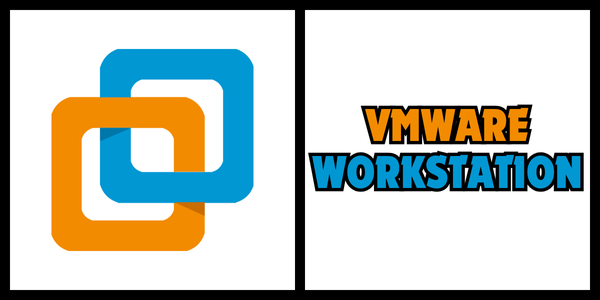


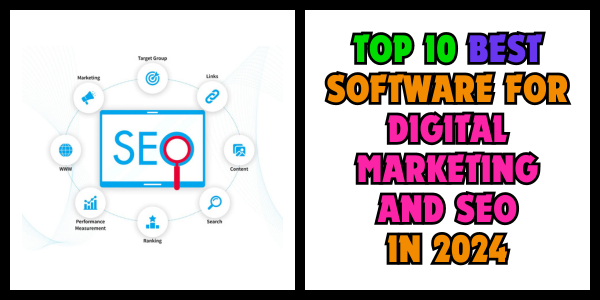
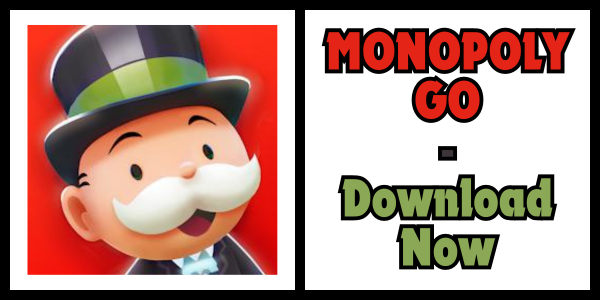
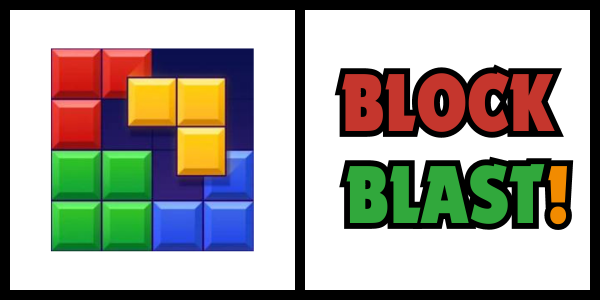
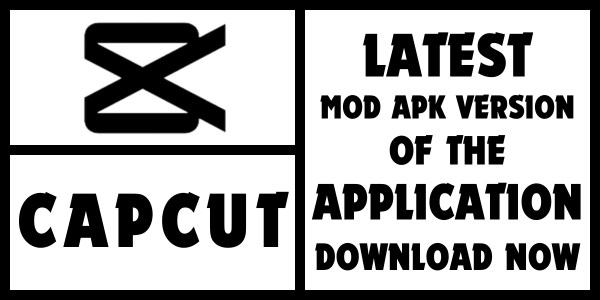
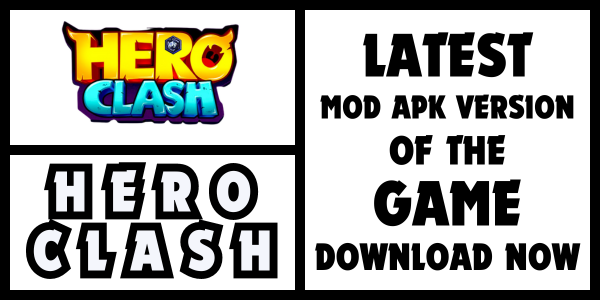
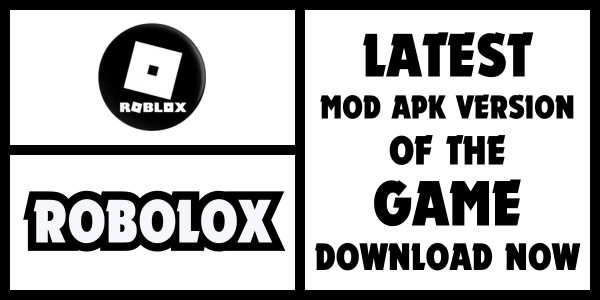
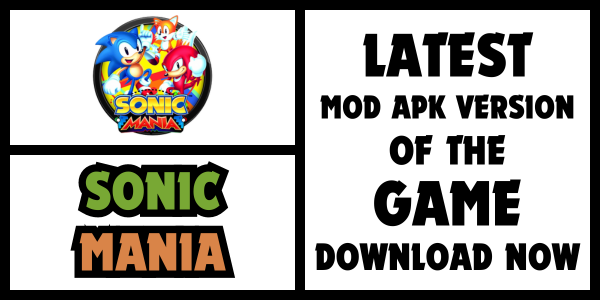
Leave a Comment