Top 10 Best Video Editing Software for Content Creators in 2024
In the fast-paced digital world of 2024, video content remains a dominant force across platforms, from social media to professional productions. Whether you’re a seasoned filmmaker, a YouTube creator, or a social media influencer, having the right video editing software can make all the difference in creating compelling, high-quality content. This article explores the top 10 best video editing software options available in 2024, highlighting their key features, pros, and cons to help you choose the perfect tool for your creative needs.
1. Adobe Premiere Pro
Adobe Premiere Pro continues to be the industry-standard video editing software in 2024, used by professionals in film, television, and online content creation. Known for its powerful features and seamless integration with other Adobe Creative Cloud apps, Premiere Pro is ideal for creators who need a robust and flexible editing solution.
Key Features of Adobe Premiere Pro
- Comprehensive Editing Tools: Supports 4K, 8K, and VR editing.
- Integration with Adobe Creative Cloud: Easy integration with After Effects, Photoshop, and other Adobe apps.
- Advanced Color Grading: Lumetri Color tools for professional-grade color correction.
- Multi-Camera Editing: Seamlessly edit footage from multiple cameras.
- Extensive Format Support: Supports a wide range of video formats and codecs.
Pros of Adobe Premiere Pro
- Industry-standard tool with extensive features.
- Seamless integration with other Adobe Creative Cloud apps.
- Regular updates and improvements.
- Strong community support with countless tutorials and resources.
- Advanced tools for professional video editing.
Cons of Adobe Premiere Pro
- Steep learning curve for beginners.
- Subscription-based pricing can be expensive over time.
- Resource-intensive, requiring a powerful computer.
2. Final Cut Pro X
Final Cut Pro X is Apple’s professional video editing software, beloved by many filmmakers and YouTubers alike. It offers a blend of professional-grade features with an intuitive interface, making it a popular choice for Mac users.
Key Features of Final Cut Pro X
- Magnetic Timeline: Innovative timeline that automatically organizes and synchronizes clips.
- Optimized for Mac: Runs smoothly on Mac systems, with full support for M1 and M2 chips.
- Advanced Motion Graphics: Integration with Motion for creating dynamic titles and effects.
- 360-Degree Video Editing: Supports 360-degree video editing and VR content.
- HDR Support: Full support for HDR workflows and color grading.
Pros of Final Cut Pro X
- Highly optimized for Mac, ensuring smooth performance.
- Intuitive interface with powerful features.
- One-time purchase, no subscription required.
- Excellent support for 4K and HDR workflows.
- Strong integration with other Apple software and hardware.
Cons of Final Cut Pro X
- Only available for macOS.
- Lacks some advanced features found in Premiere Pro.
- Fewer third-party plugins and extensions compared to Adobe.
3. DaVinci Resolve
DaVinci Resolve by Blackmagic Design is a professional video editing and color grading software used extensively in the film and television industry. Known for its exceptional color correction tools, Resolve also offers a comprehensive set of editing, visual effects, and audio post-production features.
Key Features of DaVinci Resolve
- Advanced Color Grading: Industry-leading color correction and grading tools.
- Fairlight Audio Post-Production: Integrated audio editing and mixing tools.
- Fusion Visual Effects: Built-in tools for creating visual effects and motion graphics.
- Collaboration Tools: Multi-user collaboration for large projects.
- Free Version Available: DaVinci Resolve offers a feature-rich free version.
Pros of DaVinci Resolve
- Best-in-class color grading tools.
- Comprehensive suite for editing, audio, and visual effects.
- Free version with extensive capabilities.
- Suitable for high-end professional work.
- Regular updates with new features and improvements.
Cons of DaVinci Resolve
- Steeper learning curve, especially for beginners.
- Resource-intensive, requiring a high-performance computer.
- Some advanced features only available in the paid Studio version.
Read More: BEST EVER 10 OFFSHORE SOFTWARE DEVELOPMENT COMPANIES
4. Adobe Premiere Elements
Adobe Premiere Elements is a simplified version of Adobe Premiere Pro, designed for beginners and casual editors. It offers a user-friendly interface with guided edits and automated tools, making it easy to create professional-looking videos without the complexity of more advanced software.
Key Features of Adobe Premiere Elements
- Guided Edits: Step-by-step guidance for common editing tasks.
- Automated Tools: Automatic motion tracking, smart trim, and more.
- Social Media Integration: Export optimized videos for social media platforms.
- Auto-Reframe: Automatically adjusts aspect ratios for different platforms.
- Face Detection: Intelligent face detection for better framing.
Pros of Adobe Premiere Elements
- Easy to use, with a focus on beginners.
- Guided edits make complex tasks simple.
- One-time purchase, no subscription required.
- Integration with other Adobe Elements products.
- Affordable compared to Premiere Pro.
Cons of Adobe Premiere Elements
- Limited advanced features for professional editing.
- Lacks multi-camera editing and advanced color grading tools.
- Windows and macOS only, with no mobile or cloud versions.
5. iMovie
iMovie is Apple’s free video editing software that comes pre-installed on all Mac computers and iOS devices. While it lacks the advanced features of Final Cut Pro X, iMovie is a powerful tool for beginners and casual users looking to create high-quality videos quickly.
Key Features of iMovie
- Simple Interface: User-friendly interface with drag-and-drop functionality.
- Templates and Themes: Pre-built templates and themes for easy video creation.
- Trailer Templates: Create Hollywood-style trailers with customizable templates.
- Seamless Integration with Apple Devices: Easily transfer projects between iOS and macOS.
- 4K Editing Support: Full support for 4K video editing.
Pros of iMovie
- Free and easy to use.
- Seamless integration with other Apple devices.
- Great for beginners and simple projects.
- Supports 4K video editing.
- Regular updates and support from Apple.
Cons of iMovie
- Limited features compared to professional software.
- Only available on macOS and iOS.
- Not suitable for complex projects or professional work.
6. CyberLink PowerDirector
CyberLink PowerDirector is a popular video editing software that strikes a balance between powerful features and user-friendliness. It’s widely used by YouTubers and content creators who need a robust yet accessible tool for producing high-quality videos.
Key Features of CyberLink PowerDirector
- Multi-Cam Editing: Supports multi-camera editing with easy synchronization.
- Motion Tracking: Advanced motion tracking for adding text, graphics, and effects.
- 360-Degree Video Editing: Comprehensive tools for editing 360-degree videos.
- Express Projects: Pre-designed templates for quick video creation.
- AI-Powered Tools: AI-driven features for sky replacement, motion effects, and more.
Pros of CyberLink PowerDirector
- User-friendly interface with powerful features.
- Strong support for 360-degree and VR content.
- Fast rendering speeds with hardware acceleration.
- Regular updates with new tools and features.
- Affordable subscription options.
Cons of CyberLink PowerDirector
- Windows-only, no macOS version.
- Some advanced features require a subscription.
- Interface can feel cluttered with many tools and options.
7. HitFilm Express
HitFilm Express is a free video editing and visual effects software that offers professional-grade tools for creating high-quality videos. It’s especially popular among indie filmmakers and content creators looking for advanced editing capabilities without a hefty price tag.
Key Features of HitFilm Express
- VFX Tools: Over 400 visual effects and presets.
- Advanced Compositing: Tools for 2D and 3D compositing.
- Audio Syncing: Automatic audio syncing for multi-camera setups.
- Motion Tracking: Advanced motion tracking for effects and compositing.
- Free Version: Feature-rich free version with optional paid add-ons.
Pros of HitFilm Express
- Free software with professional-grade tools.
- Extensive visual effects library.
- Suitable for both beginners and advanced users.
- Active community with tutorials and resources.
- Regular updates with new features and improvements.
Cons of HitFilm Express
- Learning curve for advanced features.
- Some advanced effects and tools require paid add-ons.
- Can be resource-intensive, especially with complex projects.
8. Lightworks
Lightworks is a professional video editing software used in Hollywood for films like The Wolf of Wall Street and Pulp Fiction. It offers a free version with all the essential editing tools and a premium version for advanced features and export options.
Key Features of Lightworks
- Professional Editing Tools: Non-linear editing with real-time effects.
- Multi-Format Support: Supports a wide range of formats and resolutions.
- Advanced Trimming: Precise trimming tools for professional-grade editing.
- Multi-Cam Editing: Synchronize and edit footage from multiple cameras.
- Free Version: Free version with essential editing tools.
Pros of Lightworks
- Professional-grade editing tools.
- Free version available with essential features.
- Suitable for both simple and complex projects.
- Strong support for various formats and resolutions.
- Lightweight and fast performance.
Cons of Lightworks
- Steeper learning curve for beginners.
- Free version limited to 720p export.
- Some advanced features require a paid subscription.
9. Filmora
Filmora by Wondershare is a popular video editing software designed for beginners and intermediate users. It offers an intuitive interface with drag-and-drop functionality, along with a wide range of effects, transitions, and music tracks.
Key Features of Filmora
- Drag-and-Drop Interface: User-friendly interface for easy editing.
- Built-In Effects Library: Extensive library of transitions, filters, and effects.
- Split-Screen Editing: Easily create split-screen videos.
- Audio Tools: Advanced audio tools, including keyframing and noise removal.
- Instant Mode: Quickly create videos with pre-designed templates.
Pros of Filmora
- Intuitive and easy to use.
- Extensive built-in effects and transitions.
- Affordable pricing with a one-time purchase option.
- Suitable for beginners and casual users.
- Regular updates with new features.
Cons of Filmora
- Limited advanced features for professional editing.
- Watermark on videos in the free version.
- Not as powerful as other professional-grade software.
10. Shotcut
Shotcut is a free, open-source video editing software that offers a wide range of features and tools for creating high-quality videos. It’s a great choice for those who prefer open-source solutions and need a capable editor without any cost.
Key Features of Shotcut
- Cross-Platform Support: Available for Windows, macOS, and Linux.
- Wide Format Support: Supports a wide range of video, audio, and image formats.
- Advanced Audio Tools: Features for mixing, filtering, and adjusting audio.
- Video Effects: Built-in video effects, transitions, and filters.
- Customizable Interface: Highly customizable interface to suit different workflows.
Pros of Shotcut
- Free and open-source with no watermarks.
- Cross-platform support for Windows, macOS, and Linux.
- Wide range of format support.
- Regular updates from an active development community.
- Customizable interface with advanced tools.
Cons of Shotcut
- Interface can be less intuitive compared to commercial software.
- Limited support and resources compared to paid software.
- Occasional bugs and performance issues with complex projects.
Conclusion
In 2024, the landscape of video editing software continues to evolve, offering a wide range of options for content creators at all skill levels. Whether you’re a professional filmmaker or a casual creator, there’s a tool on this list that can meet your needs. Adobe Premiere Pro and Final Cut Pro X remain the go-to choices for professionals, while tools like DaVinci Resolve and HitFilm Express offer powerful features for those on a budget. For beginners, iMovie and Filmora provide easy-to-use interfaces with enough power to create stunning videos.
Choosing the right video editing software ultimately depends on your specific needs, budget, and preferred workflow. By exploring the features, pros, and cons of each tool, you can find the perfect software to bring your creative vision to life in 2024.

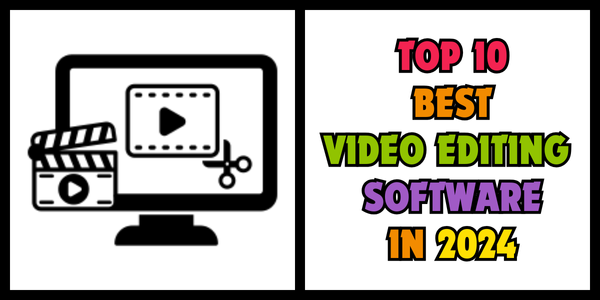


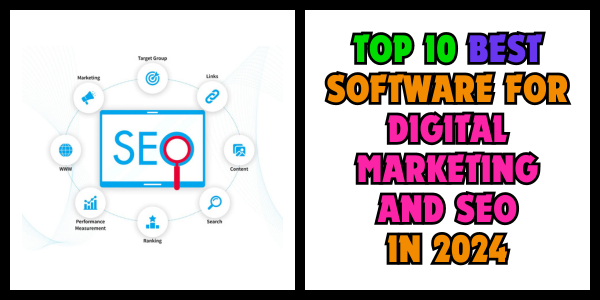
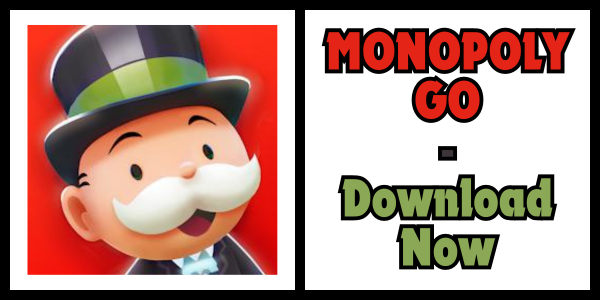
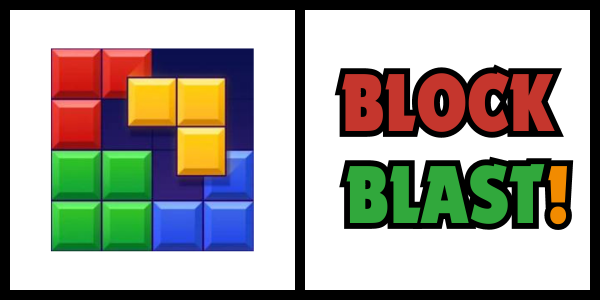
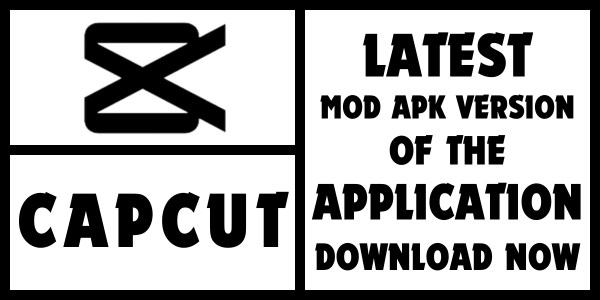
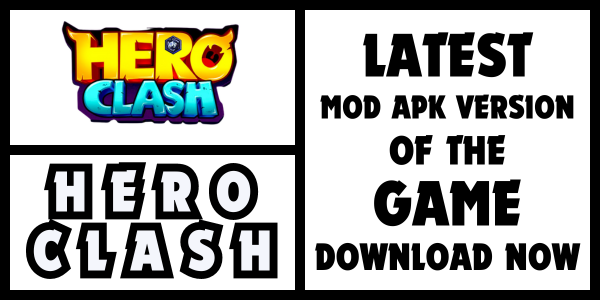
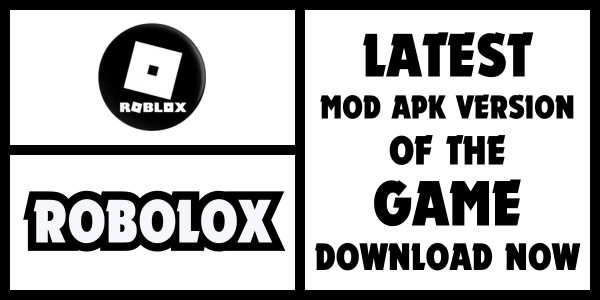
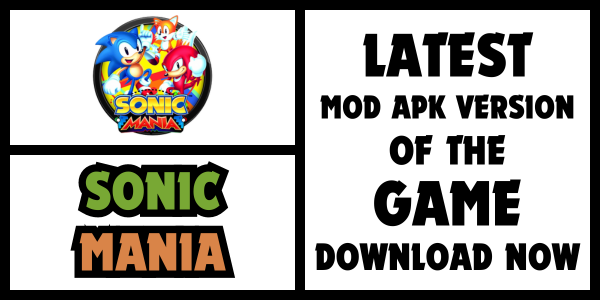
Leave a Comment