Best Time Tracking Software for Freelancers and Small Teams in 2024
As remote work continues to dominate the professional landscape, effective time management has become more crucial than ever. Whether you’re a freelancer juggling multiple clients or a small team striving for efficiency, time tracking software can be a game-changer. These tools help you monitor productivity, manage projects, and ensure accurate billing. With numerous options available, finding the right software can be challenging. This article delves into the top 10 time tracking software solutions for freelancers and small teams in 2024, highlighting their features, pros, and cons to help you make an informed decision.
1. Toggl Track
Toggl Track is one of the most popular time tracking tools, known for its simplicity and robust features. It’s ideal for freelancers and small teams who need a straightforward yet powerful tool to manage their time effectively.
Key Features of Toggl Track
- One-click time tracking: Start and stop the timer with just one click.
- Project and task management: Organize time entries by project and task.
- Reporting and analytics: Generate detailed reports to analyze time usage.
- Integrations: Integrates with over 100 tools including Asana, Trello, and Slack.
- Mobile and desktop apps: Available across multiple platforms, including iOS, Android, Windows, and macOS.
Pros of Toggl Track
- User-friendly interface that’s easy to navigate.
- Extensive integrations with other productivity tools.
- Detailed reporting options that provide insights into productivity.
- Offers a free plan that’s suitable for individual freelancers.
Cons of Toggl Track
- Limited features in the free plan.
- Advanced features like team management and billable rates are only available in the paid version.
- Lacks some advanced project management features.
2. Harvest
Harvest is another well-known time tracking software that’s perfect for both freelancers and small teams. It combines time tracking with invoicing, making it a comprehensive tool for managing projects and billing clients.
Key Features of Harvest
- Time tracking: Track time effortlessly with a simple interface.
- Invoicing: Create and send invoices based on tracked time.
- Expense tracking: Keep track of project expenses alongside time.
- Project management: Monitor project progress and budget.
- Integrations: Works with tools like Trello, Asana, and QuickBooks.
Pros of Harvest
- Combines time tracking with invoicing and expense tracking.
- Detailed reports that help in project management and billing.
- User-friendly interface with minimal learning curve.
- Offers a free plan for individuals.
Cons of Harvest
- The free plan is limited to one user and two projects.
- Advanced features are locked behind higher-priced plans.
- The interface, while simple, can feel dated to some users.
3. Clockify
Clockify is a completely free time tracking tool, making it an excellent choice for freelancers and small teams on a tight budget. It offers all the basic time tracking features you need, without the need for a subscription. (BEST TIME TRACKING SOFTWARE FOR FREELANCERS)
Key Features of Clockify
- Unlimited tracking: Track time for an unlimited number of users and projects.
- Reports: Generate detailed reports to analyze time spent on tasks and projects.
- Team management: Assign tasks and track the time of team members.
- Integrations: Works with popular tools like Trello, Asana, and Jira.
- Mobile apps: Available on iOS and Android for time tracking on the go.
Pros of Clockify
- Completely free with no user or project limits.
- Simple and intuitive interface.
- Comprehensive reporting features.
- Supports team management even in the free plan.
Cons of Clockify
- Lacks advanced features found in paid tools.
- The interface can be too basic for some users.
- Limited customization options for reports.
Read More: TOP 10 BEST SOFTWARE FOR DIGITAL MARKETING AND SEO IN 2024
4. Hubstaff
Hubstaff is a powerful time tracking tool with advanced features like employee monitoring and GPS tracking. It’s ideal for small teams that need to manage remote workers and track their time efficiently. (BEST TIME TRACKING SOFTWARE FOR FREELANCERS)
Key Features of Hubstaff
- Time tracking: Track time manually or automatically with desktop, web, and mobile apps.
- Employee monitoring: Monitor productivity with screenshots, activity levels, and app usage.
- GPS tracking: Track the location of your team members in real-time.
- Project management: Assign tasks, set budgets, and monitor progress.
- Integrations: Integrates with over 30 tools including Asana, Trello, and PayPal.
Pros of Hubstaff
- Comprehensive employee monitoring features.
- GPS tracking for field teams.
- Detailed reports on productivity and time usage.
- Supports payroll and invoicing.
Cons of Hubstaff
- The monitoring features may feel invasive to some team members.
- More expensive than other time tracking tools.
- The interface can be complex for new users.
5. Time Doctor
Time Doctor is a time tracking and productivity management tool designed for remote teams. It offers a range of features to monitor work activities, making it a strong choice for small teams that need to ensure productivity. (BEST TIME TRACKING SOFTWARE FOR FREELANCERS)
Key Features of Time Doctor
- Time tracking: Track time with manual or automatic timers.
- Employee monitoring: Monitor websites and apps used during work hours.
- Productivity insights: Get detailed reports on team productivity and time usage.
- Payroll: Calculate payroll based on tracked hours.
- Integrations: Works with tools like Trello, Asana, and Slack.
Pros of Time Doctor
- Detailed productivity monitoring features.
- Helps identify time-wasting activities.
- Integrates with a variety of project management tools.
- Supports payroll management.
Cons of Time Doctor
- The monitoring features may be too intrusive for some users.
- Lacks a free plan.
- The interface can be overwhelming for beginners.
6. RescueTime
RescueTime is a time tracking tool focused on improving personal productivity. It runs in the background, tracking how you spend your time on various apps and websites, and provides insights to help you work more efficiently. (BEST TIME TRACKING SOFTWARE FOR FREELANCERS)
Key Features of RescueTime
- Automatic time tracking: Tracks time spent on apps, websites, and documents automatically.
- Productivity scores: Analyzes your activities and assigns a productivity score.
- Focus sessions: Block distracting websites to stay focused on work.
- Detailed reports: Provides insights into how you spend your time.
- Goals and alerts: Set goals for productivity and receive alerts when you’re off track.
Pros of RescueTime
- Automatically tracks time without manual input.
- Helps identify and eliminate distractions.
- Provides detailed insights into productivity.
- Useful for freelancers looking to improve personal efficiency.
Cons of RescueTime
- Limited project management features.
- Not ideal for team time tracking.
- Some users may find the automatic tracking too intrusive.
7. Everhour
Everhour is a time tracking tool designed specifically for teams. It integrates seamlessly with popular project management tools, making it a great option for small teams that need to track time within their existing workflows. (BEST TIME TRACKING SOFTWARE FOR FREELANCERS)
Key Features of Everhour
- Time tracking: Track time directly within project management tools like Asana and Trello.
- Project budgeting: Set budgets for projects and track time against them.
- Reporting: Generate reports on time usage, project progress, and budgets.
- Invoicing: Create invoices based on tracked time and project expenses.
- Team management: Monitor team productivity and allocate resources.
Pros of Everhour
- Seamless integration with project management tools.
- Supports project budgeting and invoicing.
- Detailed reporting features.
- Easy to use within existing workflows.
Cons of Everhour
- Limited features outside of time tracking and budgeting.
- No free plan available.
- The interface may be too basic for some users.
8. ClickTime
ClickTime is a time tracking and project management tool designed for businesses of all sizes. It offers advanced features like resource planning and expense tracking, making it a versatile tool for small teams. (BEST TIME TRACKING SOFTWARE FOR FREELANCERS)
Key Features of ClickTime
- Time tracking: Track time for projects, tasks, and clients.
- Resource planning: Allocate resources and plan project timelines.
- Expense tracking: Manage project expenses alongside time tracking.
- Reporting: Generate detailed reports on time usage, project progress, and expenses.
- Integrations: Integrates with tools like QuickBooks, Salesforce, and Slack.
Pros of ClickTime
- Advanced resource planning and project management features.
- Supports expense tracking alongside time tracking.
- Detailed reporting options.
- Scalable for teams of all sizes.
Cons of ClickTime
- More expensive than other time tracking tools.
- The interface can be complex for new users.
- Limited customization options for the user interface.
9. Timely
Timely is an automatic time tracking tool that uses AI to track how you spend your time. It’s designed for freelancers and small teams who want to automate time tracking and focus on productivity. (BEST TIME TRACKING SOFTWARE FOR FREELANCERS)
Key Features of Timely
- Automatic time tracking: Tracks time spent on apps, websites, and documents using AI.
- Project management: Monitor project progress and budgets.
- Reporting: Generate reports on time usage, project progress, and productivity.
- Integrations: Works with tools like Asana, Trello, and Slack.
- Mobile and desktop apps: Available on multiple platforms, including iOS, Android, Windows, and macOS.
Pros of Timely
- Fully automated time tracking with AI.
- Reduces the need for manual time entry.
- Provides detailed insights into productivity.
- Easy to use with a minimal learning curve.
Cons of Timely
- More expensive than manual time tracking tools.
- Limited manual control over time entries.
- AI tracking may not be perfect for all tasks.
10. Zoho Projects
Zoho Projects is a comprehensive project management tool with built-in time tracking features. It’s ideal for small teams that need a full-featured project management solution with integrated time tracking. (BEST TIME TRACKING SOFTWARE FOR FREELANCERS)
Key Features of Zoho Projects
- Time tracking: Track time for tasks and projects directly within the platform.
- Project management: Manage projects, tasks, and resources with a robust toolset.
- Gantt charts: Visualize project timelines and dependencies.
- Reporting: Generate detailed reports on time usage, project progress, and budgets.
- Integrations: Works with other Zoho apps and third-party tools like Slack and Google Drive.
Pros of Zoho Projects
- Comprehensive project management features.
- Built-in time tracking with detailed reporting.
- Scalable for teams of all sizes.
- Affordable pricing with a free plan available.
Cons of Zoho Projects
- The interface can be complex for new users.
- Lacks some advanced time tracking features found in dedicated tools.
- The free plan is limited in terms of features and users.
Conclusion
Choosing the right time tracking software for freelancers and small teams in 2024 depends on your specific needs. If you’re looking for simplicity and ease of use, Toggl Track or Clockify might be the best options. For those who need a more comprehensive tool with invoicing and expense tracking, Harvest or Everhour are excellent choices. If advanced features like employee monitoring or GPS tracking are essential for your team, consider Hubstaff or Time Doctor.
Each of these tools offers unique advantages, and understanding the pros and cons will help you select the one that best fits your workflow and budget. Regardless of the tool you choose, implementing a time tracking solution will enhance productivity, improve project management, and ensure accurate billing for your freelance or small team operations in 2024.



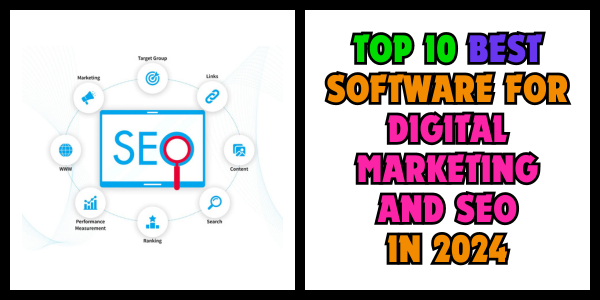

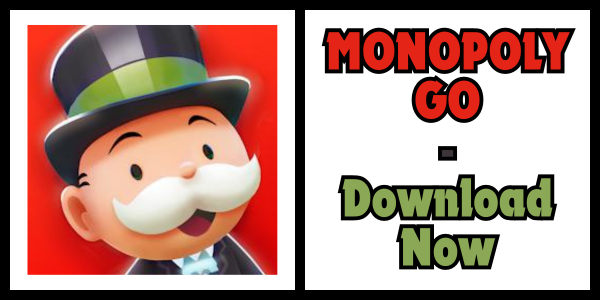
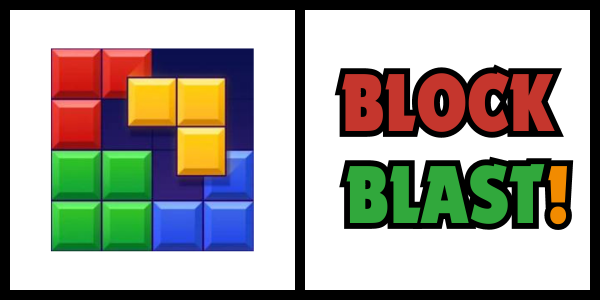
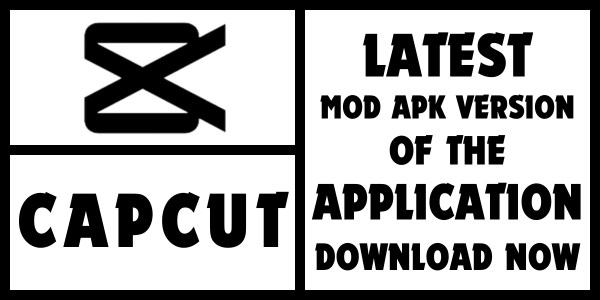
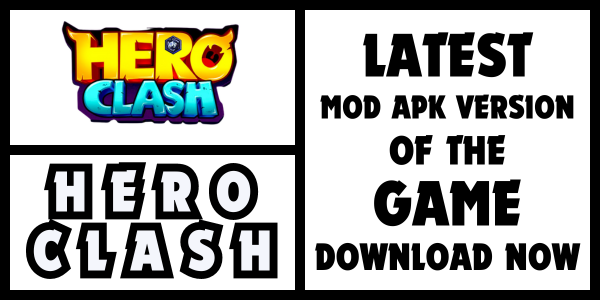
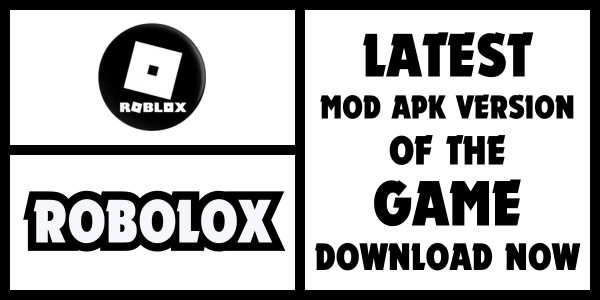
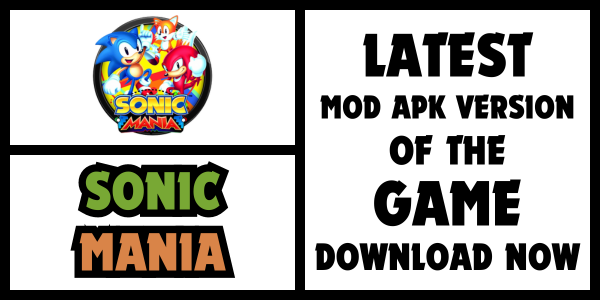
Leave a Comment