Table of Contents
TOP 10 TOOLS USED FOR REMOTE WORK IN 2024
Remote work has evolved from a rare perk to a common practice, transforming how businesses operate worldwide. With advancements in technology, remote work has become more efficient and accessible, enabling teams to collaborate seamlessly from different locations. As we move into 2024, certain software tools stand out in enhancing remote work productivity, communication, and collaboration. Here are the top 10 software tools for remote work in 2024.
Discover the top 10 tools used for remote work in 2024. Enhance your team’s productivity, communication, and collaboration with these essential software solutions for working remotely.
1. Zoom
Zoom remains a leading video conferencing tool, essential for remote teams to communicate effectively. Its robust features, including high-definition video, audio conferencing, webinars, and screen sharing, make it a versatile choice for businesses of all sizes.
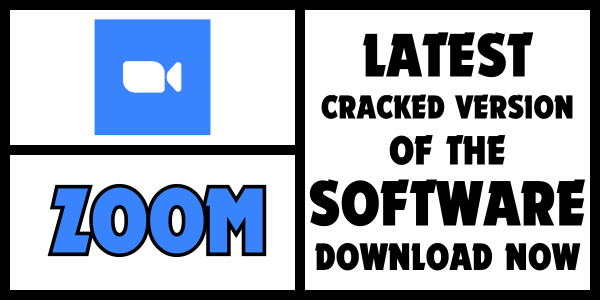
Key Features Of Zoom
- HD Video and Audio: Ensures clear communication during meetings.
- Breakout Rooms: Facilitates smaller group discussions within larger meetings.
- Webinars and Events: Supports large-scale virtual events and webinars.
- Recording and Transcripts: Allows recording of meetings for future reference.
PROS AND CONS OF ZOOM
Pros
- Reliable and user-friendly interface.
- Extensive integration with other productivity tools.
- Strong security and privacy features.
Cons
- Can be resource-intensive on low-bandwidth connections.
- Some advanced features are available only in premium plans.
2. Slack
Slack is a popular messaging platform designed to facilitate team communication and collaboration. It organizes conversations into channels, making it easier to manage discussions on different projects or topics.
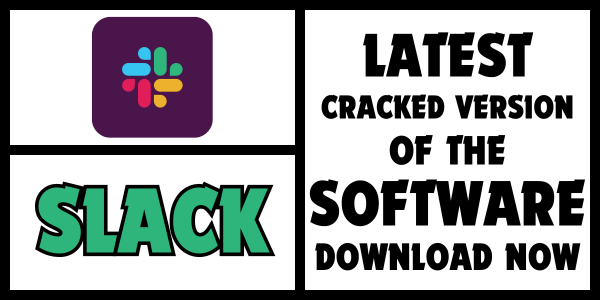
Key Features Of Slack
- Channels and Threads: Organize conversations by topic, project, or team.
- Direct Messaging: Private messages between team members.
- File Sharing: Easy sharing of documents, images, and other files.
- Integrations: Connects with numerous apps like Google Drive, Trello, and Zoom.
PROS AND CONS SLACK
Pros
- Streamlines team communication.
- Enhances collaboration with integrations.
- Customizable notifications and settings.
Cons
- Can become overwhelming with too many channels and notifications.
- Some integrations and features require paid plans.
3. Microsoft Teams
Microsoft Teams combines chat, video conferencing, and collaboration features, making it a comprehensive tool for remote work. It integrates seamlessly with Microsoft Office 365, providing access to Word, Excel, and other Office apps.
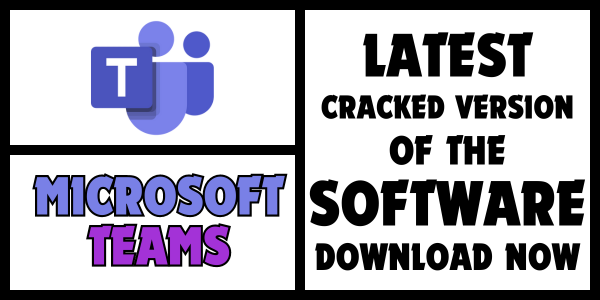
Key Features Of Microsoft Teams
- Video and Audio Calls: High-quality video and audio meetings.
- Team Channels: Dedicated spaces for different teams and projects.
- File Storage and Sharing: Integration with OneDrive and SharePoint.
- Collaborative Editing: Real-time collaboration on Office documents.
PROS AND CONS OF MICROSOFT TEAMS
Pros
- Tight integration with Microsoft Office 365.
- Comprehensive communication and collaboration features.
- Robust security and compliance capabilities.
Cons
- Can be complex to set up and manage.
- Interface may feel cluttered to new users.
4. Trello
Trello is a visual project management tool that uses boards, lists, and cards to help teams organize tasks and projects. It’s ideal for remote teams looking to keep track of their work visually.

Key Features Of Trello
- Boards, Lists, and Cards: Visual organization of tasks and projects.
- Labels and Tags: Categorize and prioritize tasks.
- Checklists: Break down tasks into manageable steps.
- Power-Ups: Integrate with other tools like Slack, Google Drive, and Evernote.
PROS AND CONS OF TRELLO
Pros
- Simple and intuitive interface.
- Highly flexible and customizable.
- Free plan available with essential features.
Cons
- Lacks some advanced project management features.
- Can become cluttered with large projects.
5. Asana
Asana is a powerful project management tool designed to help teams organize, track, and manage their work. It offers a range of views, including list, board, timeline, and calendar, to suit different project management styles.
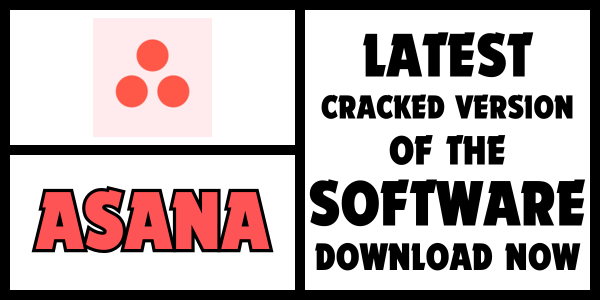
Key Features Of Asana
- Task Management: Create and assign tasks, set due dates, and add attachments.
- Project Views: List, board, timeline, and calendar views.
- Custom Fields: Add custom fields to track specific information.
- Automation: Automate repetitive tasks and workflows.
PROS AND CONS ASANA
Pros
- Versatile and adaptable for various project types.
- Strong collaboration and communication features.
- Integrates with numerous other tools.
Cons
- Advanced features require a paid subscription.
- Can be overwhelming for very simple projects.
6. Google Workspace
Google Workspace (formerly G Suite) is a collection of cloud-based productivity and collaboration tools, including Gmail, Google Drive, Docs, Sheets, Slides, and Meet. It’s a comprehensive suite for remote teams to communicate and collaborate efficiently.
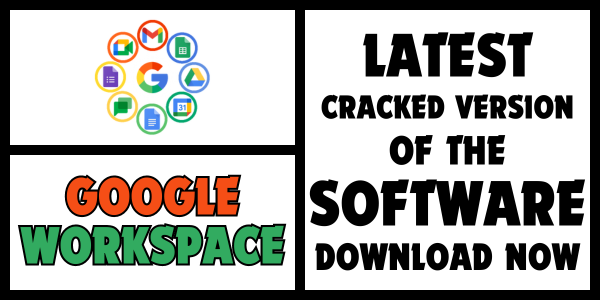
Key Features Of Google Workspace
- Cloud Storage: Google Drive provides ample storage for files and documents.
- Real-Time Collaboration: Multiple users can edit documents simultaneously.
- Video Conferencing: Google Meet offers reliable video and audio calls.
- Email and Calendar: Gmail and Google Calendar for communication and scheduling.
PROS AND CONS OF GOOGLE WORKSPACE
Pros
- Seamless integration between tools.
- Real-time collaboration on documents.
- Strong security and data protection.
Cons
- Limited offline functionality.
- Some features require internet access to function properly.
7. Notion
Notion is an all-in-one workspace that combines notes, tasks, databases, and collaboration tools. It’s highly customizable, making it suitable for various use cases, from personal productivity to team collaboration.
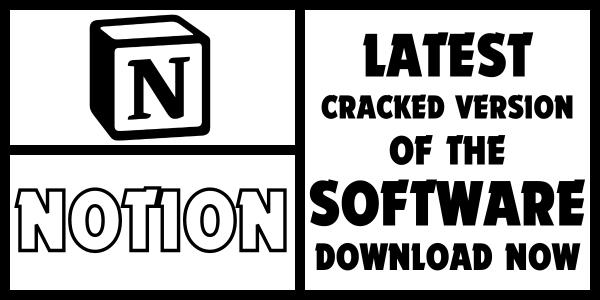
Key Features Of Notion
- Notes and Documents: Create and organize notes and documents.
- Tasks and Projects: Manage tasks with checklists and kanban boards.
- Databases: Build databases to track projects, tasks, and other information.
- Templates: Use pre-built templates for various workflows.
PROS AND CONS OF NOTION
Pros
- Highly customizable to fit different needs.
- Integrates multiple functions into a single tool.
- Free plan available with essential features.
Cons
- Can be complex to set up initially.
- Some users may find the interface overwhelming.
8. GitHub
GitHub is a web-based platform for version control and collaborative software development. It’s essential for remote development teams to manage code repositories, track changes, and collaborate on projects.
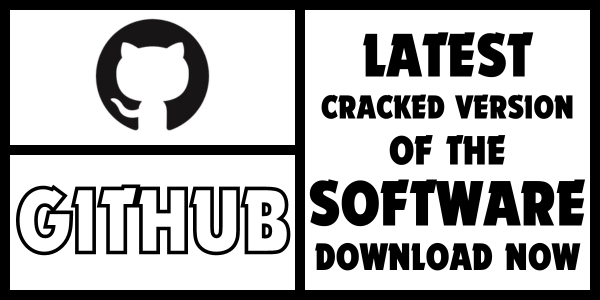
Key Features Of GitHub
- Version Control: Git-based version control for tracking code changes.
- Collaboration: Pull requests, code reviews, and issues for team collaboration.
- Project Management: Built-in project boards and task tracking.
- Integration: Integrates with numerous CI/CD tools and development environments.
PROS AND CONS OF GITHUB
Pros
- Essential for managing code and version control.
- Strong collaboration features for development teams.
- Extensive integration with development tools.
Cons
- Primarily focused on code management.
- Can be complex for non-developers to use.
9. Miro
Miro is an online collaborative whiteboard platform designed for brainstorming, planning, and collaboration. It’s ideal for remote teams to visualize ideas and work together in real time.
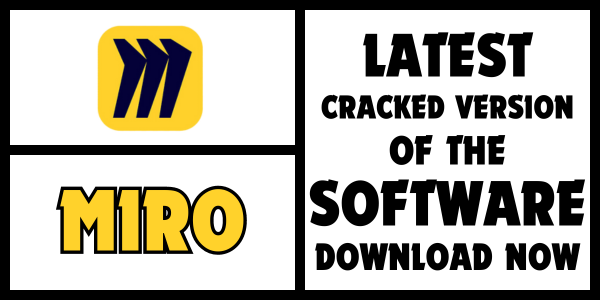
Key Features Of Miro
- Infinite Canvas: An endless digital whiteboard for visual collaboration.
- Templates: Pre-built templates for various use cases like mind maps and kanban boards.
- Real-Time Collaboration: Multiple users can collaborate simultaneously.
- Integrations: Connects with tools like Slack, Trello, and Google Drive.
PROS AND CONS OF MIRO
Pros
- Highly visual and interactive interface.
- Encourages creativity and collaboration.
- Versatile for various use cases.
Cons
- Can become cluttered with large boards.
- Some advanced features require a paid subscription.
10. Dropbox
Dropbox is a cloud storage and file sharing service that helps remote teams store, share, and collaborate on files. It offers robust features for syncing files across devices and collaborating on documents.
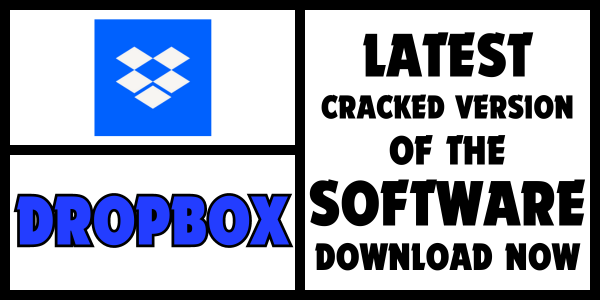
Key Features Of Dropbox
- Cloud Storage: Secure storage for files and documents.
- File Sharing: Easy sharing of files and folders with team members.
- Collaboration: Collaborative editing of documents with Dropbox Paper.
- Version History: Track changes and restore previous versions of files.
PROS AND CONS OF DROPBOX
Pros
- Reliable and secure cloud storage.
- User-friendly interface with seamless syncing.
- Strong collaboration features.
Cons
- Limited storage in free plan.
- Some collaboration features require a paid subscription.
FREQUENTLY ASKED QUESTION
What are the best tools for remote work?
The best tools for remote work include Zoom for video conferencing, Slack for messaging, Microsoft Teams for comprehensive communication and collaboration, Trello for project management, and Google Workspace for productivity.
How can I improve remote team collaboration?
Improve remote team collaboration by using tools like Slack or Microsoft Teams for communication, Trello or Asana for project management, Miro for brainstorming, and Google Workspace for real-time document collaboration.
What tools do companies use for remote work?
Companies use a variety of tools for remote work, including Zoom, Slack, Microsoft Teams, Trello, Asana, Google Workspace, Notion, GitHub, Miro, and Dropbox.
How do remote work tools increase productivity?
Remote work tools increase productivity by facilitating seamless communication, organizing tasks and projects, enabling real-time collaboration on documents, and providing a centralized platform for file sharing and storage.
What are the essential tools for remote workers?
Essential tools for remote workers include video conferencing software like Zoom, messaging platforms like Slack, project management tools like Trello or Asana, cloud storage solutions like Dropbox, and productivity suites like Google Workspace.
Are there free tools for remote work?
Yes, there are several free tools for remote work, including Trello, Slack (with limited features), Google Workspace (basic plan), Zoom (with time limits on meetings), and Notion.
How do I set up remote work tools for my team?
Set up remote work tools by first identifying your team’s needs, selecting the appropriate tools, creating accounts for team members, integrating the tools with each other, and providing training and support to ensure effective use.
What security measures should I consider for remote work tools?
For remote work tools, consider security measures such as using strong passwords, enabling two-factor authentication, ensuring data encryption, regularly updating software, and choosing tools with robust privacy policies and security features.
How do I manage remote work effectively?
Manage remote work effectively by setting clear expectations, maintaining regular communication, using project management tools to track progress, scheduling regular check-ins, and fostering a collaborative and supportive team culture.
What are the challenges of using remote work tools?
Challenges of using remote work tools include potential technical issues, ensuring consistent and effective communication, managing time zone differences, maintaining team cohesion, and addressing security and privacy concerns.
Which remote work tools are best for small businesses?
For small businesses, affordable and easy-to-use tools like Slack, Trello, Google Workspace, Zoom, and Dropbox are ideal. These tools offer essential features without a hefty price tag. (Tools Used For Remote Work)
Can remote work tools integrate with each other?
Yes, many remote work tools integrate with each other. For example, Slack can integrate with Trello and Google Workspace, while Asana can connect with Zoom and Microsoft Teams. (Tools Used For Remote Work)
What tools are available for remote software development?
For remote software development, tools like GitHub, GitLab, Jira, Slack, Zoom, and Visual Studio Code are commonly used for version control, project management, and communication. (Tools Used For Remote Work)
How can remote work tools enhance team communication?
Remote work tools enhance team communication by providing real-time messaging, video conferencing, file sharing, and collaborative editing features. Tools like Microsoft Teams and Slack are designed to keep teams connected. (Tools Used For Remote Work)
What are the best video conferencing tools for remote work?
The best video conferencing tools for remote work include Zoom, Microsoft Teams, Google Meet, and Cisco Webex, offering high-quality video, screen sharing, and meeting recording features. (Tools Used For Remote Work)
How do I choose the right project management tool for remote work?
Choose the right project management tool by considering factors like team size, project complexity, integration needs, ease of use, and budget. Popular options include Trello, Asana, and Monday.com. (Tools Used For Remote Work)
What are the benefits of using cloud storage for remote work?
Cloud storage benefits remote work by providing easy access to files from any location, enabling collaboration on documents, ensuring data backup, and offering scalability as your storage needs grow. Tools like Google Drive and Dropbox are commonly used. (Tools Used For Remote Work)
What remote work tools support real-time collaboration?
Tools that support real-time collaboration include Google Docs, Microsoft Office 365, Miro, and Notion. These tools allow multiple users to edit documents and work on projects simultaneously. (Tools Used For Remote Work)
Are there remote work tools with built-in security features?
Yes, many remote work tools have built-in security features. For instance, Microsoft Teams and Google Workspace offer data encryption, two-factor authentication, and compliance with security standards. (Tools Used For Remote Work)
What are the best tools for managing remote work schedules?
Tools like Google Calendar, Microsoft Outlook, Asana, and Trello are excellent for managing remote work schedules, allowing you to set deadlines, schedule meetings, and track project timelines. (Tools Used For Remote Work)
How do remote work tools handle file sharing?
Remote work tools handle file sharing by allowing users to upload, share, and collaborate on files securely. Tools like Dropbox, Google Drive, and Microsoft OneDrive offer robust file sharing and storage capabilities. (Tools Used For Remote Work)
What are some challenges of using remote work tools?
Challenges include managing tool sprawl, ensuring user adoption, maintaining security, handling technical issues, and keeping communication effective. Proper training and support can mitigate these challenges. (Tools Used For Remote Work)
Can remote work tools be used offline?
Some remote work tools offer offline functionality. For example, Google Docs allows offline editing, and Microsoft Teams can sync messages once you reconnect to the internet. (Tools Used For Remote Work)
What are the top collaboration tools for remote design teams?
Top collaboration tools for remote design teams include Figma, Sketch, Adobe XD, and Miro. These tools offer features for collaborative design, prototyping, and brainstorming. (Tools Used For Remote Work)
How do remote work tools support task management?
Remote work tools support task management by allowing you to create, assign, and track tasks. Tools like Asana, Trello, and Monday.com offer features like task lists, due dates, and progress tracking. (Tools Used For Remote Work)
What are the best remote work tools for customer support teams?
The best remote work tools for customer support teams include Zendesk, Freshdesk, Intercom, and Slack. These tools help manage customer inquiries, support tickets, and team communication. (Tools Used For Remote Work)
How do remote work tools facilitate team building?
Remote work tools facilitate team building by providing platforms for virtual meetings, team chats, and collaborative projects. Tools like Zoom, Slack, and Miro offer features that support social interactions and teamwork. (Tools Used For Remote Work)
What are some cost-effective remote work tools?
Cost-effective remote work tools include Trello (free tier), Slack (free tier), Google Workspace (basic plan), Zoom (free meetings up to 40 minutes), and Notion (free tier). These tools offer essential features at no or low cost. (Tools Used For Remote Work)
Can remote work tools be customized to fit specific needs?
Many remote work tools offer customization options. For instance, Trello allows custom boards and cards, Asana offers custom fields, and Slack supports custom channels and integrations. (Tools Used For Remote Work)
How do remote work tools improve workflow efficiency?
Remote work tools improve workflow efficiency by streamlining communication, automating repetitive tasks, providing real-time collaboration, and centralizing project management. Tools like Asana, Slack, and Zoom enhance overall productivity. (Tools Used For Remote Work)
What are the best remote work tools for marketing teams?
Best remote work tools for marketing teams include HubSpot for CRM, Trello for project management, Slack for communication, Canva for design, and Google Analytics for performance tracking. (Tools Used For Remote Work)
How can I ensure data privacy when using remote work tools?
Ensure data privacy by choosing tools with strong encryption, enabling two-factor authentication, regularly updating software, using secure passwords, and being aware of the tool’s privacy policies. (Tools Used For Remote Work)
What are the top tools for remote HR management?
Top tools for remote HR management include BambooHR, Gusto, Slack, Zoom, and Asana. These tools help manage employee records, payroll, communication, and HR projects. (Tools Used For Remote Work)
How do I integrate remote work tools with existing systems?
Integrate remote work tools with existing systems by using APIs, native integrations, and third-party connectors like Zapier. Most tools provide documentation to guide the integration process. (Tools Used For Remote Work)
What are the best tools for remote education and training?
Best tools for remote education and training include Zoom for live classes, Google Classroom for assignments and collaboration, Moodle for learning management, and Coursera for online courses. (Tools Used For Remote Work)
How can remote work tools help in maintaining work-life balance?
Remote work tools help maintain work-life balance by allowing flexible work schedules, setting boundaries with scheduled notifications, and using task management tools to prioritize and manage workload effectively. (Tools Used For Remote Work)
What tools are essential for remote sales teams?
Essential tools for remote sales teams include CRM software like Salesforce, communication tools like Zoom, project management tools like Trello, and collaboration tools like Slack. (Tools Used For Remote Work)
What are the top tools for remote software testing?
Top tools for remote software testing include Selenium for automated testing, JIRA for bug tracking, TestRail for test management, and GitHub for version control and collaboration. (Tools Used For Remote Work)
How do remote work tools support agile methodologies?
Remote work tools support agile methodologies by providing features like sprint planning, task boards, real-time collaboration, and progress tracking. Tools like JIRA, Trello, and Asana are popular in agile environments. (Tools Used For Remote Work)
What are the best tools for remote team feedback and performance reviews?
Best tools for remote team feedback and performance reviews include 15Five for continuous feedback, Lattice for performance management, Slack for communication, and Zoom for one-on-one meetings. (Tools Used For Remote Work)
Conclusion
As remote work continues to grow, leveraging the right software tools is crucial for maintaining productivity, communication, and collaboration. The tools listed above offer a range of features to support remote teams in various aspects of their work, from project management and communication to file sharing and collaboration. By choosing the tools that best fit your team’s needs, you can enhance your remote work experience and achieve greater success in your projects.




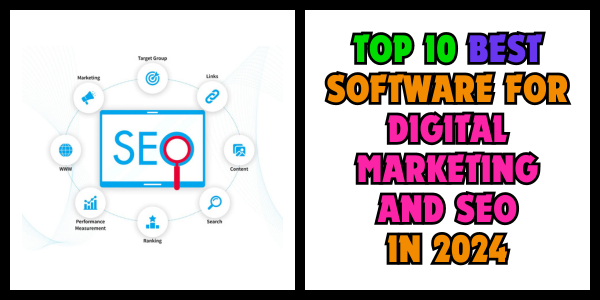
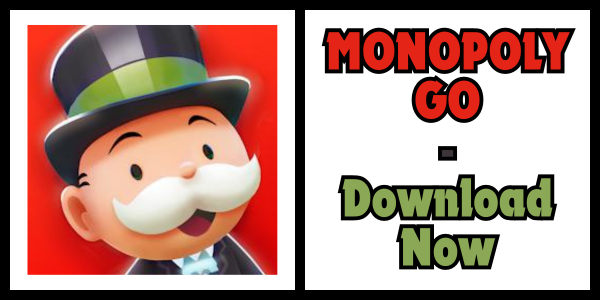
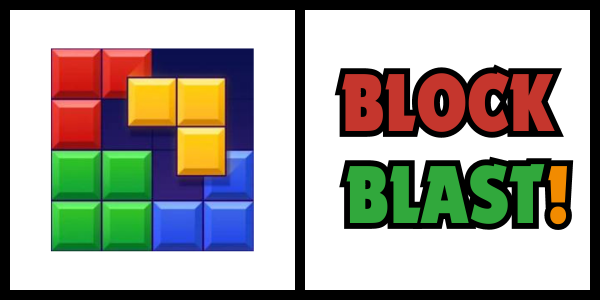
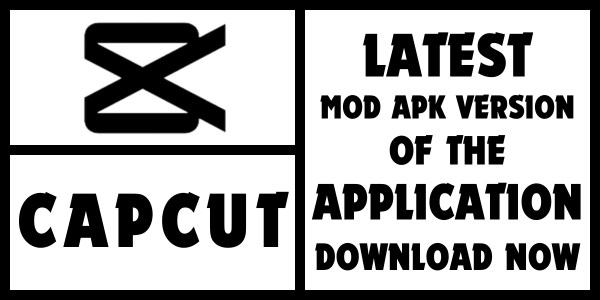
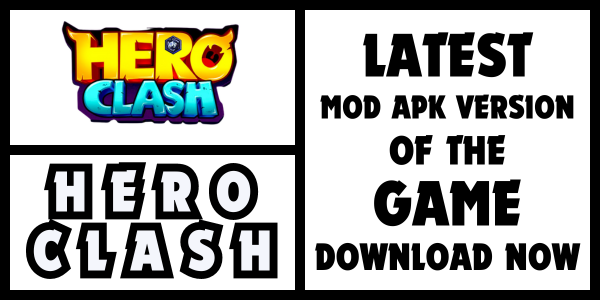
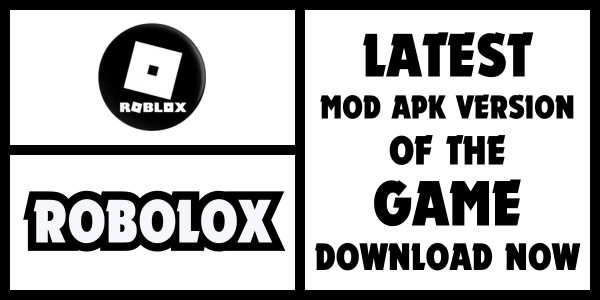
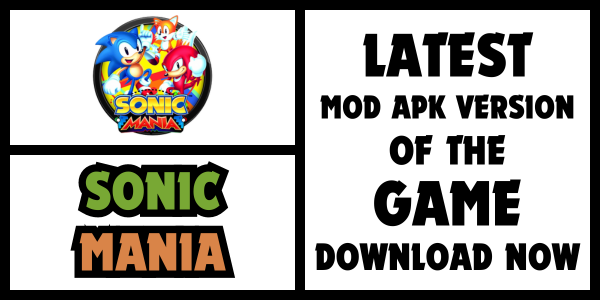
Leave a Comment