Table of Contents
TOP 10 DEVELOPERS TOOLS USED TO TRACK AND MANAGE BUGS
In the software development lifecycle, tracking and managing bugs is crucial to delivering high-quality software. Bugs can affect functionality, performance, and user experience, making it essential for developers to use effective tools to identify, track, and resolve these issues. Here, we explore the top 10 tools that developers can use to track and manage bugs, ensuring their software remains reliable and user-friendly.
Discover the top 10 tools used to track and manage bugs in software development. From JIRA to ClickUp, find out how these powerful tools can help improve your bug tracking process, enhance collaboration, and deliver higher quality software.
1. JIRA
JIRA, developed by Atlassian, is one of the most popular bug tracking and project management tools used by software development teams worldwide. It offers a comprehensive suite of features that facilitate bug tracking, project management, and agile development practices.
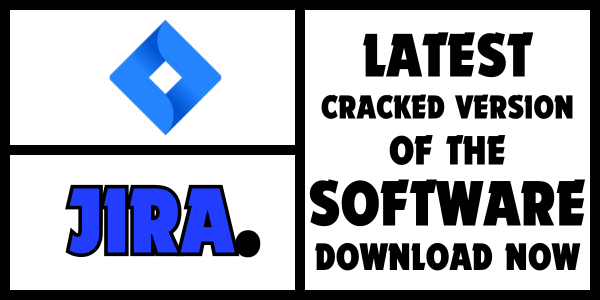
Key Features Of JIRA
- Customizable Workflows: Create workflows that fit your team’s processes, ensuring every step from bug identification to resolution is streamlined.
- Agile Support: Supports Scrum, Kanban, and other agile methodologies, making it ideal for iterative development.
- Robust Reporting: Generate detailed reports and dashboards to track progress, identify trends, and improve future project planning.
- Integration: Seamlessly integrates with other development tools like GitHub, Bitbucket, Confluence, and more.
PROS AND CONS OF JIRA
Pros
- Highly customizable to fit different project needs.
- Strong community support and extensive documentation.
- Excellent for large and complex projects.
Cons
- Can be overwhelming for beginners due to its extensive features.
- Licensing costs can be high for larger teams.
2. Bugzilla
Bugzilla, an open-source bug tracking system developed by Mozilla, is a powerful tool known for its reliability and flexibility. It is widely used by both small and large development teams.
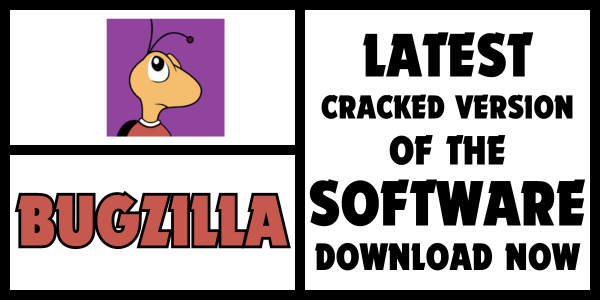
Key Features Of Bugzilla
- Advanced Search Capabilities: Powerful search functions to quickly find and filter bugs based on various criteria.
- Email Notifications: Automatically send email updates when bugs are created, modified, or resolved.
- Custom Fields: Add custom fields to track additional information relevant to your project.
- Access Control: Fine-grained control over who can view and modify bugs.
PROS AND CONS OF BUGZILLA
Pros
- Open-source and free to use.
- Highly customizable to meet specific project requirements.
- Proven reliability with a long track record of use.
Cons
- User interface can be less intuitive compared to modern tools.
- Requires more initial setup and configuration.
3. Trello
Trello, a visual project management tool, is highly effective for tracking bugs and managing development tasks. It uses boards, lists, and cards to help teams organize and prioritize their work.

Key Features Of Trello
- Visual Boards: Use boards to visualize your project workflow and move tasks through different stages.
- Card System: Create cards for bugs, tasks, and features, adding detailed descriptions, checklists, and attachments.
- Labels and Filters: Use labels and filters to categorize and prioritize bugs.
- Collaboration: Real-time collaboration features allow team members to comment, share files, and update tasks.
PROS AND CONS OF TRELLO
Pros
- Extremely user-friendly with a minimal learning curve.
- Flexible and adaptable for various project types.
- Free tier available with essential features.
Cons
- Lacks some advanced features found in dedicated bug tracking tools.
- Can become cluttered with large projects if not managed properly.
4. GitHub Issues
GitHub Issues is a feature of GitHub repositories that allows developers to track bugs, enhancements, and other tasks directly within their code repository.
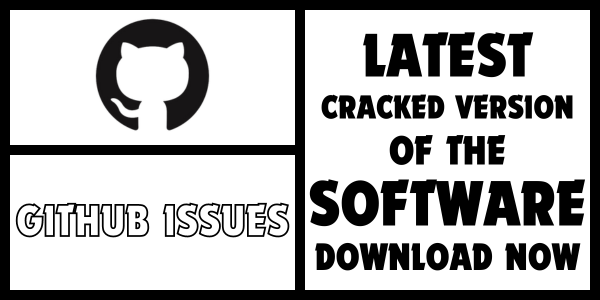
Key Features Of GitHub Issues
- Integration with Codebase: Directly link issues to code commits, pull requests, and branches.
- Markdown Support: Use Markdown to format issue descriptions and comments, making them easy to read and organize.
- Labels and Milestones: Organize issues with labels, assign them to milestones, and track progress.
- Cross-Repository Projects: Manage issues from multiple repositories in a single project board.
PROS AND CONS OF GITHUB ISSUES
Pros
- Seamless integration with version control.
- Ideal for open-source projects with community contributions.
- Simple and intuitive interface.
Cons
- Limited project management features compared to dedicated tools.
- Can become difficult to manage for very large projects with numerous issues.
5. Redmine
Redmine is an open-source project management and bug tracking tool that offers a flexible and customizable environment for tracking issues and managing projects.
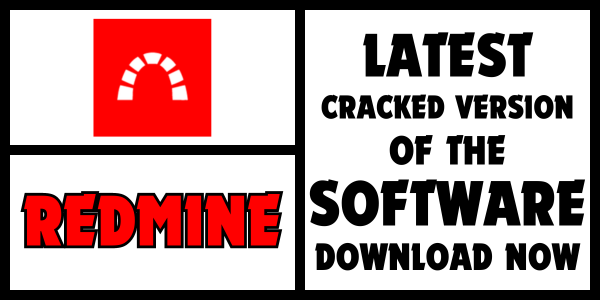
Key Features Of Redmine
- Multiple Project Support: Manage multiple projects and subprojects with a single instance.
- Customizable Fields: Add custom fields to issues to capture additional information.
- Time Tracking: Track time spent on issues and generate time reports.
- Gantt Charts and Calendars: Visualize project timelines and deadlines with Gantt charts and calendars.
PROS AND CONS OF REDMINE
Pros
- Open-source and free to use.
- Highly customizable to meet diverse project needs.
- Supports a wide range of plugins for extended functionality.
Cons
- User interface can feel dated compared to modern tools.
- Requires more technical knowledge to set up and maintain.
6. Asana
Asana is a powerful project management tool that helps teams organize, track, and manage their work. It is widely used for tracking bugs and managing development projects.
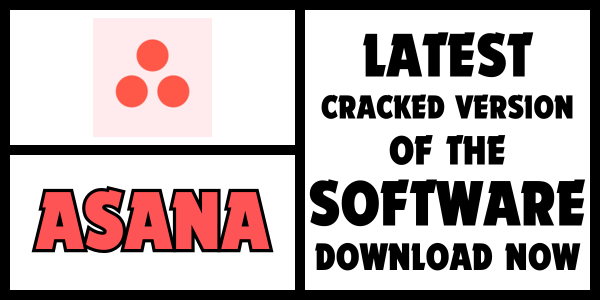
Key Features Of Asana
- Task Management: Create tasks for bugs, assign them to team members, and set due dates.
- Project Views: Use list, board, timeline, and calendar views to organize tasks.
- Custom Fields: Add custom fields to tasks to capture additional information.
- Automation: Automate repetitive tasks and workflows to save time.
PROS AND CONS OF ASANA
Pros
- User-friendly interface with minimal learning curve.
- Versatile and adaptable for various project types.
- Strong collaboration features.
Cons
- Advanced features are available only in the paid plans.
- Limited built-in reporting capabilities.
7. YouTrack
YouTrack, developed by JetBrains, is an issue tracker designed for agile teams. It offers a comprehensive set of features for bug tracking, project management, and agile development.
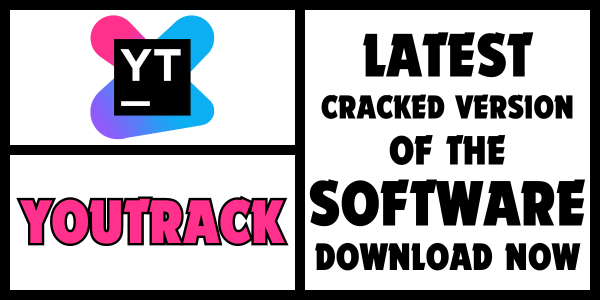
Key Features Of YouTrack
- Agile Boards: Use Scrum and Kanban boards to manage your workflow.
- Custom Workflows: Define custom workflows and states for issues.
- Command Window: Quickly create and modify issues using natural language commands.
- Time Tracking: Track time spent on issues and generate time reports.
PROS AND CONS OF YOUTRACK
Pros
- Highly customizable to fit different project needs.
- Strong support for agile methodologies.
- Powerful search and reporting capabilities.
Cons
- May have a steeper learning curve for new users.
- Advanced features require a paid subscription.
8. Monday.com
Monday.com is a flexible work operating system that can be used for bug tracking and project management. It offers a visual and intuitive interface that helps teams collaborate effectively.
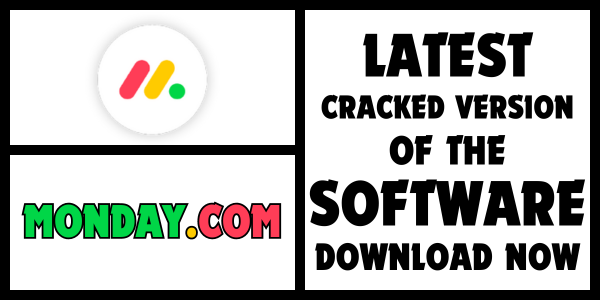
Key Features Of Monday.com
- Customizable Boards: Create boards to track bugs, tasks, and projects, customizing columns and views.
- Automations: Set up automations to streamline repetitive tasks and notifications.
- Integrations: Integrates with a wide range of tools, including Slack, GitHub, and JIRA.
- Time Tracking: Track time spent on tasks and generate time reports.
PROS AND CONS OF MONDAY.COM
Pros
- Highly visual and user-friendly interface.
- Flexible and adaptable for various project types.
- Strong collaboration and communication features.
Cons
- Advanced features and integrations are available only in the paid plans.
- Can be overwhelming for very simple projects.
9. MantisBT
MantisBT (Mantis Bug Tracker) is an open-source bug tracking tool that provides a simple and user-friendly interface for managing issues and tracking bugs.
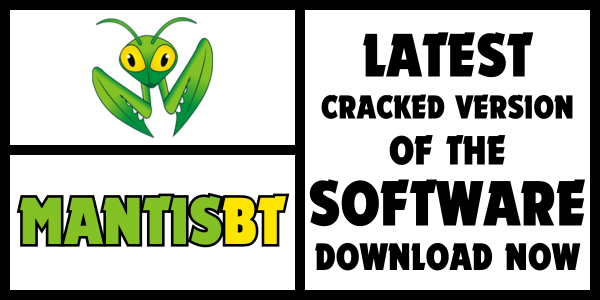
Key Features Of MantisBT
- Customizable Workflows: Define custom workflows and states for issues.
- Email Notifications: Automatically send email updates when issues are created, modified, or resolved.
- Access Control: Fine-grained control over user permissions and access levels.
- Plugin System: Extend functionality with a wide range of plugins.
PROS AND CONS OF MANTISBT
Pros
- Open-source and free to use.
- Simple and intuitive interface.
- Easy to set up and use.
Cons
- Lacks some advanced features found in other tools.
- User interface may feel dated compared to modern tools.
10. ClickUp
ClickUp is a comprehensive project management and productivity tool that offers robust bug tracking features. It provides a wide range of views and customization options to suit different project needs.
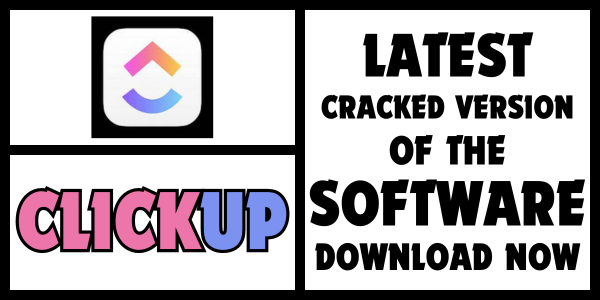
Key Features Of ClickUp
- Task Management: Create tasks for bugs, assign them to team members, and set priorities and due dates.
- Custom Fields: Add custom fields to tasks to capture additional information.
- Multiple Views: Use list, board, calendar, Gantt chart, and other views to organize tasks.
- Automations: Automate repetitive tasks and workflows to save time.
PROS AND CONS OF CLICKUP
Pros
- Highly customizable to fit different project needs.
- User-friendly interface with minimal learning curve.
- Strong collaboration and communication features.
Cons
- Advanced features are available only in the paid plans.
- Can be overwhelming for very simple projects.
FREQUENTLY ASKED QUESTIONS
What are the best tools for bug tracking?
Some of the best tools for bug tracking include JIRA, Bugzilla, Trello, GitHub Issues, Redmine, Asana, YouTrack, Monday.com, MantisBT, and ClickUp. (TOOLS USED TO TRACK AND MANAGE BUGS)
What is a bug tracking tool?
A bug tracking tool is a software application that helps developers and project managers record, report, manage, and resolve bugs or defects in software projects. These tools streamline the process of identifying, tracking, and fixing issues to ensure software quality. (TOOLS USED TO TRACK AND MANAGE BUGS)
How do bug tracking tools work?
Bug tracking tools work by allowing users to create and log bug reports, assign bugs to team members, set priorities, track the status of each bug, and communicate updates. They often include features like customizable workflows, reporting, and integration with other development tools. (TOOLS USED TO TRACK AND MANAGE BUGS)
Why is bug tracking important in software development?
Bug tracking is crucial in software development because it helps teams systematically identify, document, and resolve defects, ensuring the software is functional, reliable, and user-friendly. It also improves communication and accountability within the team. (TOOLS USED TO TRACK AND MANAGE BUGS)
What is the difference between JIRA and Bugzilla?
JIRA and Bugzilla are both popular bug tracking tools, but they differ in several ways. JIRA offers more comprehensive project management features and supports agile methodologies, while Bugzilla is known for its simplicity and focus on bug tracking. JIRA has a more modern interface, whereas Bugzilla is open-source and free. (TOOLS USED TO TRACK AND MANAGE BUGS)
How can I choose the right bug tracking tool for my team?
To choose the right bug tracking tool for your team, consider factors such as the size of your team, project complexity, budget, required features, ease of use, integration with other tools, and support for agile methodologies. (TOOLS USED TO TRACK AND MANAGE BUGS)
Can Trello be used for bug tracking?
Yes, Trello can be used for bug tracking. While it is primarily a project management tool, its flexible board and card system allows teams to create and manage bug reports, assign tasks, set priorities, and track progress visually. (TOOLS USED TO TRACK AND MANAGE BUGS)
What are the advantages of using open-source bug tracking tools?
Open-source bug tracking tools, like Bugzilla and Redmine, offer several advantages, including cost savings (they are free to use), flexibility (they can be customized to meet specific needs), community support, and transparency in development. (TOOLS USED TO TRACK AND MANAGE BUGS)
What are some popular bug tracking tools for agile teams?
Popular bug tracking tools for agile teams include JIRA, YouTrack, Asana, and ClickUp. These tools support agile methodologies such as Scrum and Kanban, offering features like agile boards, sprints, and backlog management. (TOOLS USED TO TRACK AND MANAGE BUGS)
How do bug tracking tools integrate with version control systems?
Bug tracking tools integrate with version control systems (like GitHub, GitLab, Bitbucket) by linking bug reports to code commits, pull requests, and branches. This integration helps developers track the source of bugs, monitor code changes, and streamline the process of resolving issues. (TOOLS USED TO TRACK AND MANAGE BUGS)
What is the best free bug tracking software?
Some of the best free bug tracking software includes Bugzilla, MantisBT, and GitHub Issues. These tools offer essential features for tracking and managing bugs without cost. (TOOLS USED TO TRACK AND MANAGE BUGS)
How can bug tracking tools improve software quality?
Bug tracking tools improve software quality by ensuring that bugs are systematically identified, documented, prioritized, and resolved. They enhance team communication, accountability, and provide insights through reporting and analytics, leading to more reliable software. (TOOLS USED TO TRACK AND MANAGE BUGS)
What features should I look for in a bug tracking tool?
Key features to look for in a bug tracking tool include customizable workflows, robust reporting, integration with other development tools, real-time collaboration, user-friendly interface, automation capabilities, and support for agile methodologies. (TOOLS USED TO TRACK AND MANAGE BUGS)
How do bug tracking tools handle user permissions and access control?
Bug tracking tools handle user permissions and access control by allowing administrators to define roles and set permissions for different users. This ensures that sensitive information is protected and only authorized team members can view or modify certain bugs. (TOOLS USED TO TRACK AND MANAGE BUGS)
Can bug tracking tools be used for project management?
Yes, many bug tracking tools also offer project management features. Tools like JIRA, Trello, and Monday.com provide functionalities for managing tasks, timelines, and resources, making them suitable for both bug tracking and project management. (TOOLS USED TO TRACK AND MANAGE BUGS)
What are the benefits of using cloud-based bug tracking tools?
Cloud-based bug tracking tools offer benefits such as accessibility from anywhere, automatic updates, scalability, reduced need for IT infrastructure, and seamless collaboration among distributed teams. (TOOLS USED TO TRACK AND MANAGE BUGS)
How do I migrate from one bug tracking tool to another?
Migrating from one bug tracking tool to another involves exporting data from the old tool, transforming the data to match the new tool’s format, and importing it into the new tool. Many tools offer import/export features or integration options to facilitate this process. (TOOLS USED TO TRACK AND MANAGE BUGS)
What are the common challenges in bug tracking?
Common challenges in bug tracking include managing a high volume of bugs, ensuring timely resolution, maintaining clear communication among team members, prioritizing bugs effectively, and integrating the bug tracking tool with other development tools. (TOOLS USED TO TRACK AND MANAGE BUGS)
How do bug tracking tools integrate with CI/CD pipelines?
Bug tracking tools integrate with CI/CD (Continuous Integration/Continuous Deployment) pipelines by linking bug reports to build statuses, automated tests, and deployment processes. This integration helps quickly identify and address bugs introduced during code changes and deployments. (TOOLS USED TO TRACK AND MANAGE BUGS)
How can automation help in bug tracking?
Automation in bug tracking can help by automatically assigning bugs to team members, notifying relevant parties of updates, generating reports, and even triggering automated tests to verify bug fixes. This reduces manual effort and speeds up the bug resolution process. (TOOLS USED TO TRACK AND MANAGE BUGS)
Are there bug tracking tools specifically for mobile app development?
Yes, there are bug tracking tools specifically designed for mobile app development. Tools like Firebase Crashlytics, Instabug, and Bugsee offer features tailored to capturing and managing bugs in mobile applications. (TOOLS USED TO TRACK AND MANAGE BUGS)
How do you prioritize bugs in a tracking system?
Bugs are prioritized in a tracking system based on factors such as severity, impact on users, frequency of occurrence, and the importance of affected features. Prioritization ensures that critical bugs are addressed promptly to minimize disruptions. (TOOLS USED TO TRACK AND MANAGE BUGS)
What role do bug tracking tools play in agile development?
In agile development, bug tracking tools play a crucial role by supporting iterative processes, allowing teams to quickly log, track, and resolve bugs within each sprint. Tools like JIRA and YouTrack are designed to integrate seamlessly with agile methodologies. (TOOLS USED TO TRACK AND MANAGE BUGS)
How can end-users report bugs in bug tracking tools?
End-users can report bugs through various channels supported by bug tracking tools, such as web forms, email submissions, or direct integrations with customer support platforms. Tools like JIRA and GitHub Issues provide interfaces for users to log bugs directly. (TOOLS USED TO TRACK AND MANAGE BUGS)
What are the benefits of integrating bug tracking tools with customer support systems?
Integrating bug tracking tools with customer support systems allows teams to link customer-reported issues directly to bug reports, ensuring timely responses and coordinated efforts to resolve problems. This integration improves customer satisfaction and streamlines support workflows. (TOOLS USED TO TRACK AND MANAGE BUGS)
What are some best practices for using bug tracking tools?
Best practices for using bug tracking tools include defining clear bug reporting guidelines, regularly updating and prioritizing bugs, involving the entire team in the tracking process, using tags and filters effectively, and integrating the bug tracker with other development tools for seamless workflows. (TOOLS USED TO TRACK AND MANAGE BUGS)
How do bug tracking tools assist with compliance and audit trails?
Bug tracking tools assist with compliance and audit trails by maintaining detailed records of bug reports, changes, and resolutions. They provide timestamps, user actions, and comments that help teams demonstrate compliance with industry standards and regulations. (TOOLS USED TO TRACK AND MANAGE BUGS)
Can bug tracking tools help in tracking feature requests?
Yes, many bug tracking tools can also track feature requests. Tools like JIRA and ClickUp allow users to log feature requests, prioritize them alongside bugs, and track their progress through development, ensuring that both bugs and new features are managed effectively. (TOOLS USED TO TRACK AND MANAGE BUGS)
How do you measure the effectiveness of a bug tracking system?
The effectiveness of a bug tracking system can be measured through metrics such as the number of bugs reported, the average time to resolve bugs, the number of reopened bugs, the severity of resolved bugs, and user satisfaction. These metrics help evaluate the tool’s impact on the development process and product quality. (TOOLS USED TO TRACK AND MANAGE BUGS)
What are the differences between bug tracking and issue tracking?
Bug tracking specifically focuses on identifying, logging, and resolving defects or errors in the software. Issue tracking, on the other hand, encompasses a broader scope, including tracking bugs, feature requests, tasks, and other project-related issues. Tools like JIRA and Redmine can handle both bug and issue tracking, providing comprehensive project management capabilities. (TOOLS USED TO TRACK AND MANAGE BUGS)
Conclusion
Choosing the right tool for tracking and managing bugs is crucial for the success of any software development project. The tools listed above offer a variety of features and capabilities to suit different team sizes, project types, and workflows. Whether you’re looking for a simple and intuitive tool like Trello or a comprehensive and customizable solution like JIRA, there is a bug tracking tool that can meet your needs. By implementing one of these tools, development teams can improve their bug management processes, enhance collaboration, and ultimately deliver higher quality software to their users.




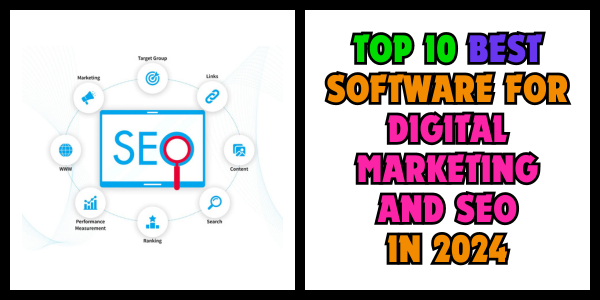
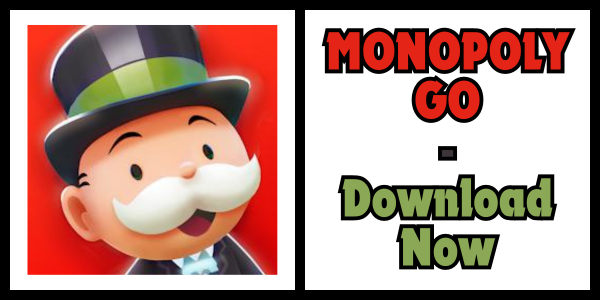
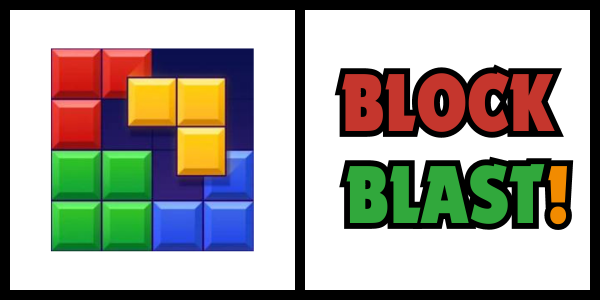
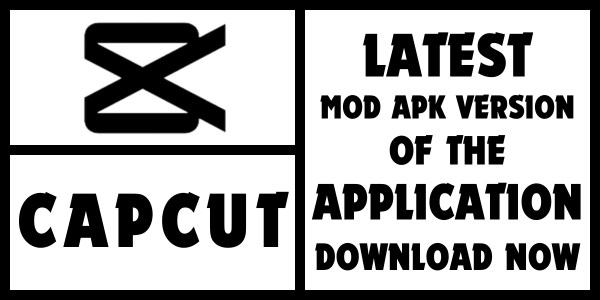
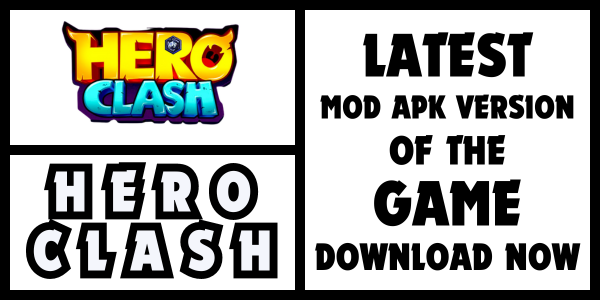
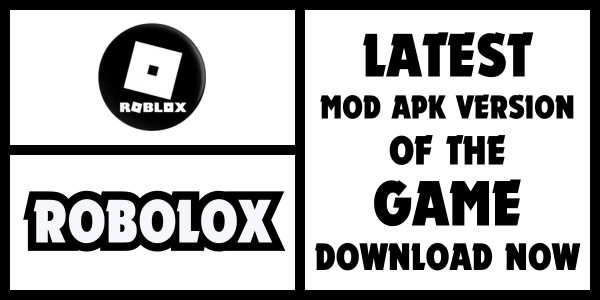
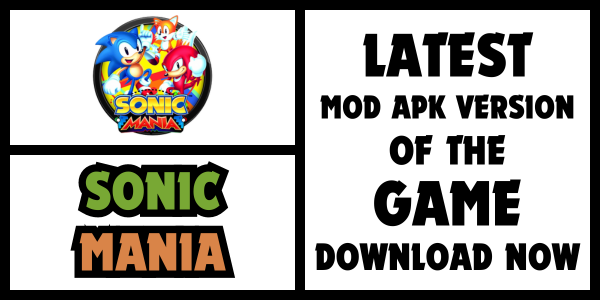
Leave a Comment